bagi yang belum tau mohon ikuti langkah''nya seperti di bawah ini:
- Login blog sobat
- Add Gadget >Pilih HTML java Script
- Masukkan kode Di bawah ini Lalu simpan.
<script language="JavaScript">
imgr = new Array();
imgr[0] = "http://i725.photobucket.com/albums/ww258/anasceria/Tutorial-jitu/no-image1.gif";
imgr[1] = "http://i725.photobucket.com/albums/ww258/anasceria/Tutorial-jitu/no-image2.gif";
imgr[2] = "http://i725.photobucket.com/albums/ww258/anasceria/Tutorial-jitu/no-image3.gif";
imgr[3] = "http://i725.photobucket.com/albums/ww258/anasceria/Tutorial-jitu/no-image4.gif";
imgr[4] = "http://i725.photobucket.com/albums/ww258/anasceria/Tutorial-jitu/no-image5.gif";
showRandomImg = true;
boxwidth = 230;
cellspacing = 8;
borderColor = "#ffffff";
bgTD = "transparent";
thumbwidth = 40;
thumbheight = 40;
fntsize = 12;
acolor = "#666";
aBold = true;
icon = " ";
text = "comments";
showPostDate = false;
summaryPost = 40;
summaryFontsize = 10;
summaryColor = "#666";
icon2 = " ";
numposts = 5;
home_page = "http://seogtss.blogspot.com/";
</script>
<script src="http://amronbadriza.googlecode.com/files/recent_posts_thumbnail.js" type="text/javascript"></script>
Ganti URL warna BIRU dengan alamat blog sobat.
Mudah kan cara membuat Recent post pada blog :)
-->
You have just read an article Category Seo Tutorial Blogger
Tytle CARA MEMBUAT RECENT POST KEREN di blog. You can bookmark this page with a URL http://seogtss.blogspot.com/2013/01/cara-membuat-recent-post-keren-di-blog.html. Thank You.!
Ditulis oleh:
Unknown - January 7, 2013














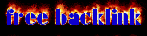



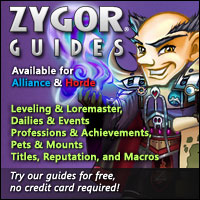


Belum ada komentar untuk "CARA MEMBUAT RECENT POST KEREN di blog"
Post a Comment